Welcome to Patients Know Best, screen will appear, click Start
How to create an account without an NHS Log In
Note: Young Epilepsy’s Self Management team site is confidential and Young Epilepsy do not have access to your data even if you set access through this page.
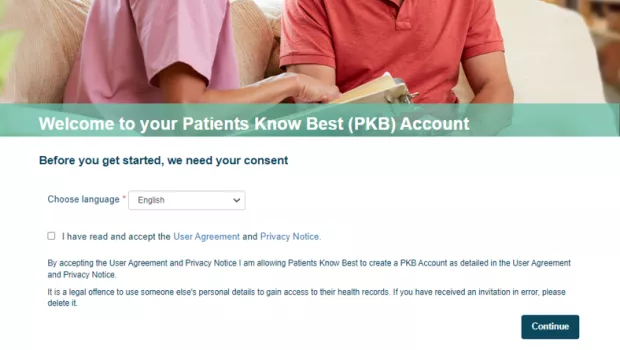
- Review share settings for Self Management Team team
- Click Save and Continue to Patients Know Best
- Choose Language
- User Agreement & Privacy Notice: Please read and then accept to use your account
- Continue: click to continue to create your account
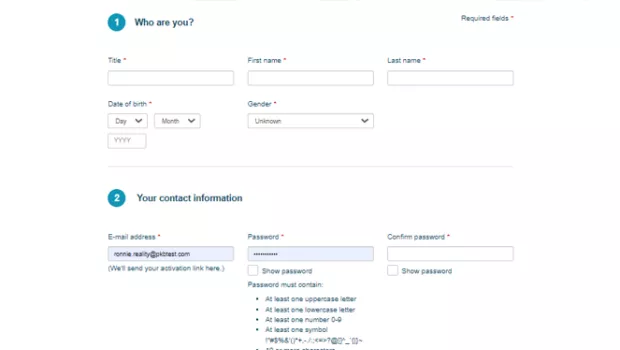
Complete the following information
• Who are you? Enter your name
• Your contact information: enter relevant information
• Your Postal address: click to continue to create your account
• Press Next when complete.
| Note: PKB are updating their system and Address line 1 is required and should have a red star next to it. |
|---|
One more step to go
To activate your account, PKB will send an email to you with a link to confirm your email address
- Confirm your email address - click the link in the email
- Select your security question and enter your password and click submit to log in for the first time
- Welcome to Patients Know Best screen will appear, click Start
(You will need your username, your password and security question you registered with)
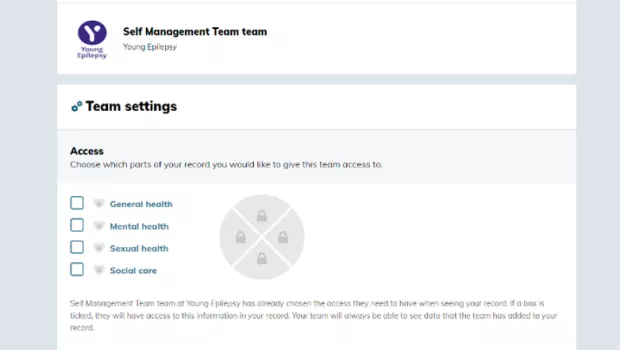
• Review share settings for Self Management Team team
(Please note that Young Epilepsy’s Self Management team site is confidential and Young Epilepsy do not have access to your data even if you set access through this page)
• Click Save and Continue to Patients Know Best
Get in touch
Do you have a question about My Epilepsy? Do you need technical support? Email us at PKBsupport@youngepilepsy.org.uk
