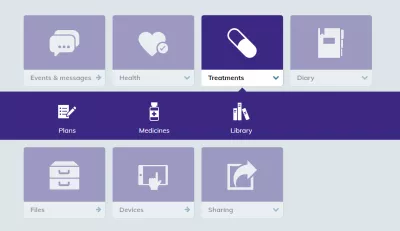Complete and access your Young Epilepsy Self Management plans: All About Me, Contacts, Seizure Management, Medical History and Emergency plans. There is also a quick access link to Plans on the welcome page.
- When you first go on to the Plans section, you will need to add your first plan. You can do this by clicking Add Plan and completing the required information, and following the steps.
- To enter or update information in your care plans, Open your care plan, Click edit at top right hand side of the care plan and type into the comment boxes.
| Tip: You can upload and attach your files to a specific care plan using the “Add files” button at the bottom and don’t forget to enter a review date. |
-
The Self Management Plan is a summary of your key information about your/your child’s symptoms, seizures, and measurements
-
Contacts can store all the contact details for your clinical team and wider support group
-
All About Me: helps you/your child receive individualised care by providing your/their needs when admitted to hospital or when visiting outpatients.
-
Medical History: input past details and upload your latest clinical letter, which contains your recent medical history.
-
Emergency Plan: attach your latest emergency care plan and view advice on how to use rescue medication.
|
Tip: All Care plans also show a summary of your Diagnoses; Allergies and adverse reactions and Medications sections at the bottom of the plan.
You can use the “Copy link” button at the bottom of any plan to share the plan with your wider support group who share your account.
|
To find out more, visit the PKB manual plans section here: PKB Manual - Plans (patientsknowbest.com)